





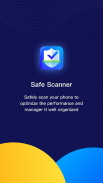


Beschrijving van Safe Scanner-scan manage file
Safe scanner is powerful scanner, which can safely scan your phone to clean junk files. It will take care of the files, images, apks on your phone and manager them well organized. Those unnecessary files can be detected and removed in time. It supports every file management action (open, search, navigate directory, copy and paste, cut, delete, rename, compress, decompress, transfer, download, bookmark, and organize) for various file formats including media and apk. Safe scanner is also a smart, fast and powerful QR Code/Barcode scanner app that quickly recognizes the information of QR Code/Barcode with the safe scan and can easily generate most formats of QR Code. In addition, safe scanner can also clean up the app caches, junk files and help manage files of the phone.
Features
► File Manager
Safe Scanner can scan and find the files and apps on your device, and show them at a glance. It allows users to explore files like images, music, video, documents, APK packages, downloaded files and other files stored on storage space and external SD card. It supports a variety of common operations such as moving, copying, pasting, deleting, opening, sending, renaming, and etc.
► QR code Reader/Barcode Scanner
Safe Scanner is an all-in-one scanner & reader app which can scans all standard QR code & barcode types. All you need to do is open this app and align QR Code/Barcode within frame to scan. There is no need to take a photo or press any buttons. The app will automatically detect and scan the code. Meanwhile it can easily generate most formats of QR code.
► Scan and cleanup junk files
Safe Scanner can help free up your storage space by removing junk, residual and cache files which slows down your phone. With our professional scan and clean, you can also free up much more space from cleaning cache data from social apps without worrying about deleting the wrong files.
► Useful tools
✔ Similar Photo Clean – One tap to scan and auto clean similar, duplicated junk photos on your device
✔ Photo storage size reduction – make your phone image 30-60% smaller and save more phone space
✔ APP Manager – analyze and manage the status of apps intelligently
✔ Advanced Cleaner – Give your phone a deep clean and free up much more space.
✔ Notification Cleaner – Arrange & clear up annoying app notification to a clear notification bar
Just download and enjoy it now.







